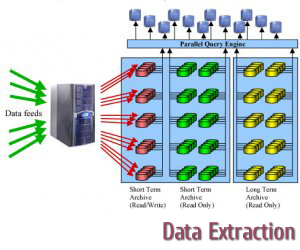Web
data extraction may possibly be defined as the practice through which
the developers are able to pick a data from websites of an organization
that are accessed as privately or publicly and whose data is published
and distributed in an open format. In order to access and distribute the
data, the web professionals use several tools and practices for
delivering the reliable data extraction services.
Web Scraping tools are specially developed for extracting information
and data from the websites. They are also known as web data extraction
tools or web harvesting tools.
Import.io –
By using Import.io, the data can be extracted from the infinite number of web pages. The data extraction services
treat every single page as a prospective data source to generate API
from. If the page that is submitted has been processed earlier, then the
API can be accessed and the data can be collected.
Uipath –
Uipath
is a specialized tool for developing various process automation
software such as web scraping and scraping application. The tool is
perfect option to extract the data without writing a coding and is able
to easily surpass the challenges for extracting data including digging
through flash, page navigation, and scraping PDF file.
Tabula –
Tabula
is a desktop application tool that is used for Mac OSX, Windows, and
Linux computers facilitating the developers and researchers with a
simple practice to extract data from PDF to a CSV file for editing and
viewing. To use this tool, developers need to follow a few easy steps to
extract the data:
- Download a PDF file consisting a table that the developer wants to extract
- Select the table containing the information
- Select the option of ‘Preview and data extraction’
- Click export
- The data of a table is exported into a Microsoft excel file or in a LibreOffice if don’t have the MS office software.
ScraperWiki –
This
is a perfect tool to extract table data stored in a PDF file format. If
the PDF file consists of multiple pages and several tables, ScraperWiki
tool makes a preview of all pages and tables available to the
developer.